You can let users login using external authentication authorities, through SSO.
To configure these external login configurations, go to the Host, in Administration > Settings and browse to the tab External login :
When configured, click Save all at the top right :
To use authentication through Google, fill-in the corresponding form :
To use authentication through Facebook, fill-in the corresponding form :
ADFS
To use authentication through Active Directory with WsFederation (ADFS), fill-in the corresponding form :
Microsoft
To use authentication with a Microsoft identity account, fill-in the corresponding form :
OpenId
To use authentication through OpenId, fill-in the corresponding form :
Last modified:
Oct 31, 2019





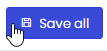
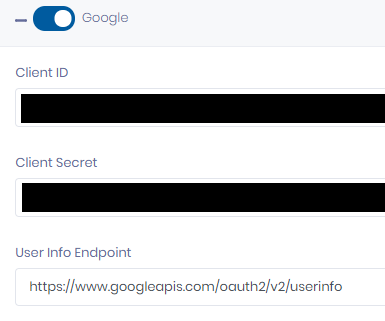
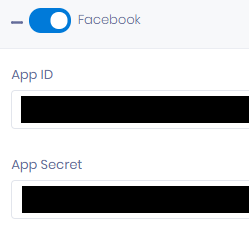



Post your comment on this topic.