Depending on your license type, some features may be activated at the Host level.
In addition, your license contains some limited resources (number of users, dashboards, etc)
Then, in order to benefit from those features or resources, they must be allocated to each Tenant as desired :
On the Host, Navigate to Tenants management.
Then on the desired Tenant, select Action > Features :
In the Features window, check which Features to allocate, including resources, and click Save :
Last modified:
Jun 18, 2019



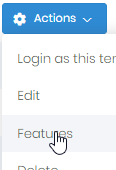
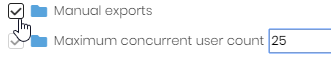
Post your comment on this topic.