Alpana can send e-mails to users, and requires to configure the e-mail sending for the following usage :
- user activation
- recovering forgotten passwords
- sending exports through Schedules
- receiving notifications
To manage e-mail settings, go to the Host, in Administration > Settings and browse to the tab Email (SMTP) :
Confiigure E-mail sending
Configure Sender
You can configure which e-mail address and display name will be used for sending e-mails :
- Default from (sender) email address : the email address that wil be used for sending e-mails on behalf of Alpana Server
- Default from (sender) display name : the full name that will be displayed on e-mails originating from Alpana Server
Configure SMTP Server
You must configure a SMTP Server with ability to send e-mails on behalf of Alpana Server :
- SMTP host : the hostname where the SMTP server is running
- SMTP port : the port where the SMTP server is running
- Use SSL : check if the communication with the SMTP server is encrypted
- There are two alternative authentication options :
- check Use default credentials : let Alpana Server connect anonymously to the SMTP server. Some SMTP server configurations don’t allow this.
- uncheck Use default credentials : fill-in a Domain name, User name, Password to let Alpana Server authenticate to the SMTP server
Test E-mail sending
To verify that the configuration works, you can tell Alpana Server to send a test e-mail to your e-mail address :
If you receive the e-mail correctly, then the configuration is valid.
Save settings
Once the configuration is good, you must save it by clicking the Save all button on the top right :
Last modified:
Sep 13, 2021








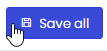
Post your comment on this topic.